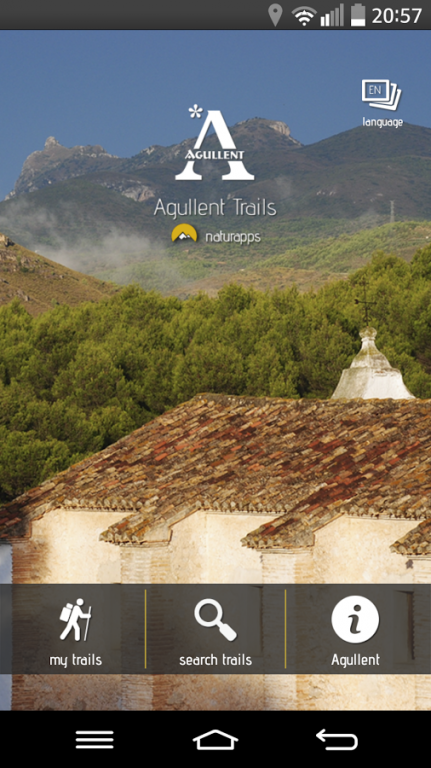Agullent trails 1.0.1
Free Version
Publisher Description
AGULLENT ROUTES
Hiking trails in your mobile
DOWNLOAD Agullent Routes
FIND your route
ENJOY without worrying about coverage
With Agullent Routes on your smartphone you will have available the network guides of the municipality. Use our search engine and choose the path that suits your needs, we include paths for hiking and mountain biking.
Agullent Routes offers you guide with a description of each itinerary,a good quality interactive map in which you can see the route, your GPS position and the most interesting spots with interpretive content.
Forget about coverage problems, once downloaded, Agullent Routes’guides are 100% functional.
From the application, you can manage the content that you have downloaded to optimize the use of the memory of your mobile phone. Once you have saved a route guide in My Routes, you can delete it from your device and re-download it whenever you want.
FEATURES
---> route searcher
---> guides with quality contents
---> descriptive contents of each route with points of interest
---> photo gallery
---> content management system in the device memory
Note: the use of GPS in the background can drastically reduce the battery life, we recommend that you turn off other utilities to optimize consumption.
About Agullent trails
Agullent trails is a free app for Android published in the Recreation list of apps, part of Home & Hobby.
The company that develops Agullent trails is Naturapps. The latest version released by its developer is 1.0.1.
To install Agullent trails on your Android device, just click the green Continue To App button above to start the installation process. The app is listed on our website since 2015-10-28 and was downloaded 3 times. We have already checked if the download link is safe, however for your own protection we recommend that you scan the downloaded app with your antivirus. Your antivirus may detect the Agullent trails as malware as malware if the download link to com.sigma.rutasagullent is broken.
How to install Agullent trails on your Android device:
- Click on the Continue To App button on our website. This will redirect you to Google Play.
- Once the Agullent trails is shown in the Google Play listing of your Android device, you can start its download and installation. Tap on the Install button located below the search bar and to the right of the app icon.
- A pop-up window with the permissions required by Agullent trails will be shown. Click on Accept to continue the process.
- Agullent trails will be downloaded onto your device, displaying a progress. Once the download completes, the installation will start and you'll get a notification after the installation is finished.